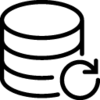Recover your Files to any Computer, which have been backed up by Windows File-History
Recover your Files to any Computer, which have been backed up by Windows File-History
Vote: (1 votes)
Program license: Free
Developer: Zeilhofer Systems
Version: 1.0
Works under: Windows
Vote:
Program license
(1 votes)
Free
Developer
Version
Zeilhofer Systems
1.0
Works under:
Windows
Pros
- Restores the most recent file version regardless of the original PC
- Simple and intuitive user interface
- Complements the built-in Windows File History function
- Useful in event of hardware failure or loss
- Facilitates file recovery to different Windows PCs
Cons
- Not a comprehensive backup solution
- Relies on pre-existing use of Windows File History
- Designed specifically for Windows environment
Maintaining the safety and security of your personal data is crucial, especially in a world where technology failures and cyber threats are commonplace. Microsoft Windows has addressed this need with its built-in File History feature. However, additional tools like the Windows File-History Recovery Tool have been created to supplement this feature and provide users with a more robust recovery solution.
Overview of Windows File-History Recovery Tool
The Windows File-History feature is designed to automatically back up versions of your files and folders to an external drive or network location. The Windows File-History Recovery Tool steps in as a functional supplement, simplifying the process of restoring files, particularly when you're faced with hardware failures or theft.
This software solution allows individuals to easily retrieve files from backups made using Windows File History, ensuring that the most recent versions of files can be restored to any PC running the Windows operating system, without adhering to the original hardware constraints set by the native File History feature.
Functionality and Performance
The Windows File-History Recovery Tool is intuitive and straightforward. It is designed to navigate the somewhat complex folder structures that Windows File History uses to store backup versions of files, each appended with a date-time suffix to indicate the version. The tool focuses on the recovery of the newest version of any given file, allowing users to uphold the most up-to-date data integrity after a system failure.
What sets this tool apart is its ability to bypass the limitations inherent in Windows' native solution. Whereas Windows File History is designed to restore to the same PC, the File-History Recovery Tool allows for flexibility in restoration, meaning you can recover files onto a different device if necessary.
This tool becomes particularly valuable in scenarios where you cannot access your original PC due to damage or theft. In providing a streamlined and user-friendly interface, the Recovery Tool mitigates the risk of data loss in such challenging circumstances.
User Experience
The software generally provides a pleasant user experience. Installation is simple, and the recovery process is guided through clear prompts and a logical layout. While the Windows File-History Recovery Tool does not offer the comprehensive functionality of a full backup service, it fulfills its targeted role well—offering a layer of data protection specific to the latest file versions, without unnecessary complexity.
Conclusion
The Windows File-History Recovery Tool is a thoughtfully designed adjunct for any Windows user who utilizes the File History function for their backup strategy. While it's not a replacement for full-scale backup software, it serves a specific and crucial need—restoring the latest data backups when traditional restoration methods may not apply due to hardware constraints or cross-device transfers.
Pros
- Restores the most recent file version regardless of the original PC
- Simple and intuitive user interface
- Complements the built-in Windows File History function
- Useful in event of hardware failure or loss
- Facilitates file recovery to different Windows PCs
Cons
- Not a comprehensive backup solution
- Relies on pre-existing use of Windows File History
- Designed specifically for Windows environment